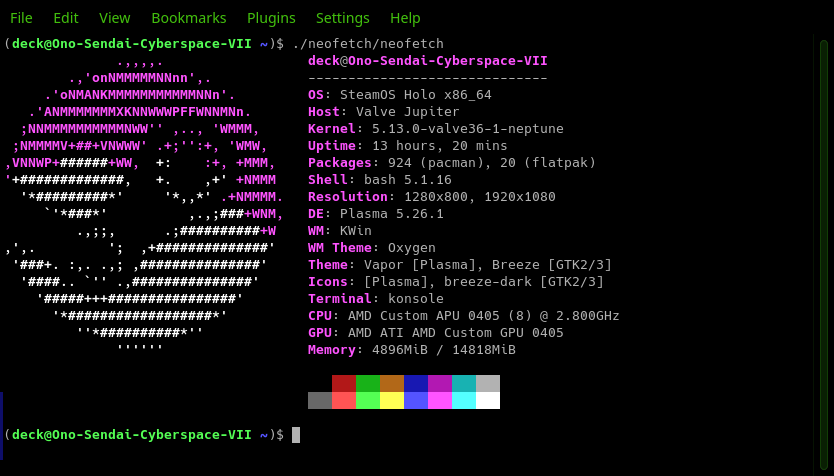How-To Guides
Get the Clean TTS Soundpack
Clean TTS SoundpackThis TeamSpeak soundpack is short and sweet. It gives you the minimum information needed to know what is happening. Mostly user name and channel name is what is relayed via TTS. Don’t forget to set your phonetic name. Clean Soundpack Short TTSClick to DownloadNote: The voice used is configured in your PC’s control panel, ‘Text to Speech’ settings. I use Hazel, who is British. You can get additional voices and languages from Microsoft Speech Platform.Source: This soundpack was created by Adam Strandberg and is originally hosted on MyTeamSpeak.com
In How-To : Topics: TeamSpeak By JohnnyBlocks : 2022-12-24Hide or Show Desktop Icons and Add Widgets
This is part of a series on themeing your Steam Deck desktop experience. This part will cover the Desktop Folder and how to add widgets.Matrix InspiredI’m using a Matrix boot animation from KnightMD so I decided to theme my desktop experience to match. This is my current desktop setup.
In How-To : Topics: SteamDeck By JohnnyBlocks : 2022-12-22Add The Microsoft Edge Browser
This is the process to add the Microsoft Edge browser to your Steam Deck.
In How-To : Topics: SteamDeck By JohnnyBlocks : 2022-07-22Add Video Streaming Services
This is the process to add popular streaming services to the SteamDeck as non-steam games. The process works for any stream service that is accessible via chrome on windows PC. It will create a dedicated shortcut that can be run as a steam game, allowing you to stream content full screen.
In How-To : Topics: SteamDeck By JohnnyBlocks : 2022-07-18Featured
-
Welcome to JB's Lab!
In The-Lab : Topics: By JohnnyBlocks : 2023-01-01 -
Hide or Show Desktop Icons and Add Widgets
In How-To : Topics: SteamDeck By JohnnyBlocks : 2022-12-22 -
Add The Microsoft Edge Browser
In How-To : Topics: SteamDeck By JohnnyBlocks : 2022-07-22 -
Add Video Streaming Services
In How-To : Topics: SteamDeck By JohnnyBlocks : 2022-07-18